In addition to our in-person services, this semester the Academic Resource Center (ARC) will be offering distance support for students who are enrolled in NYU Shanghai courses.
**For Go-Local students, please choose the [Go-Local schedules] when making appointments and go to the Shinmay ARC (28-101) for appointments.
Please click on the link below to learn about the services we will be offering this semester.
Writing, Speaking, and Academic Coaching
Click here to download a handout with tips and tricks for you to better adapt to online learning.
Writing, Speaking, and Academic Coaching
Our Global Writing & Speaking Fellows will:
- Conduct synchronous consultations on writing, speaking, reading, and listening on WCOnline. Please refer to the video tutorial and FAQs below to familiarize yourself with online tutoring;
- Offer academic skills coaching to help you develop the academic skills, including but not limited to time management, goal setting, note-taking, test preparation, etc., that are necessary for your academic success. Check this website for more information about academic skills coaching.
Tutorial: Using WCOnline for Online Appointments
Frequently Asked Questions
-
How can I make an appointment to consult with a Writing & Speaking Fellow if I am not able to meet in-person?
The Writing & Speaking Fellows will be offering both in-person and online appointments throughout the semester. You can log on to WCOnline to book an appointment with a Fellow. All appointments are synchronous, which means you and the Fellow will meet in real-time.
Please remember that all the times shown are China Standard Time - if you are studying abroad, you will have to take the time difference into consideration. For example, if you are in New York and want to meet with a Fellow at 8PM (EST) on Wednesday, you should look at the schedule to see who is available at 9AM on Thursday (China Standard Time).
-
Once I book my appointment, how do I start my online session?
A couple of minutes before your appointment time, you should log back into WCOnline and click on your appointment. You’ll see an option to “Start or Join Online Consultation”. Click that and your session will begin. Please grant the program access to your microphone and camera! This will allow you to see and speak to one another.
-
What will I see on my screen when I join the session?
On the left-hand side of your screen, you will see your video and the Fellow’s video. On the right-hand side, you will see a chat function (very useful if you are having microphone issues). In the middle, you will see the whiteboard. This is a collaborative space where you and the Fellow can both type, draw, and import text.
-
What if I am running late?
The Writing and Speaking Fellow will wait 10 minutes for you to join the session. If you have not joined by that time, you will be marked as a “no-show”. As per usual ARC policies, two no-shows or last-minute cancellations will result in your WCOnline account being frozen and you will be prevented from making further appointments.
-
How will I be able to show the Fellow my writing?
There are two main ways to do this:
1. When you book your appointment, you will have the option of attaching a document. Please remember that the Fellow will not read this document in advance of your session. They will look at it with you during the appointment.
2. If you weren’t ready to attach a document when you made the appointment, you can share your material in the session itself. Just click on the import-export button in the top right-hand corner of the screen (it looks like this: ). Then you can choose a file to import into the WCOnline session for the Fellow to see. You can also copy and paste text into the whiteboard.
-
How can I keep a record of what I talked about in the session?
You can always return to the session, through WCOnline. Just go to your appointment record and click the “Start or Join Online Consultation” link for that session. Although the Fellow won’t be there anymore, you will see your chat history and whiteboard. You can export your whiteboard into another document, by using the same import-export button you used to share your text initially. You also have the option of clicking on the little clock icon in the upper right-hand corner, which is the “timeslider” - it can show you different version histories of your whiteboard.
-
What if I have technical issues?
Hopefully this will be a seamless experience for you, but if you do encounter technical issues, please try the following:
1. Close all other browsers and anything else that might be interfering with your internet connection.
2. Try using Google Chrome or Mozilla Firefox to enter the session.
3. You can always leave the session and re-enter the same way you initially did, to see if that fixes the problem
4. Make sure you have granted the program access to your microphone and camera - you should have had a pop-up right when you joined the session asking for permission. Make sure your browser hasn’t blocked the pop-up!
5. If the connection is very bad, the Fellow may suggest that you continue the session without audio and video and you will both use the chat function to communicate.
6. Please remember that the Fellow is not a tech expert, so is not necessarily going to be able to help fix the problem, but they will work closely with you to ensure the session is as successful as possible.
-
Why can’t the Fellow just edit my essay and send it back to me?
Just like in regular ARC appointments, these online sessions are designed to help you strengthen your own skills. Through discussion and collaboration, Fellows can help you develop or strengthen your academic skills. They are not here as editors!
Course-Specific Tutoring
Our Learning Assistants (LAs) will:
- Provide in-person and virtual support for students both in and out of the class. Check the LA Program’s website for all Fall 2021 LA-supported courses.
- Hold individual and group tutoring sessions to help students understand difficult materials and engage in structured weekly practice. LAs’ office hours will be available from Monday, September 6, at which point you will be able to schedule appointments through WCOnline and join in-person tutoring at the ARC or virtual tutoring via Zoom. Zoom links will be shared on the appointment page in WCOnline. To access an LA's live tutoring, please click the LA's schedule on WCOnline and then click the zoom link in the pop-up window.
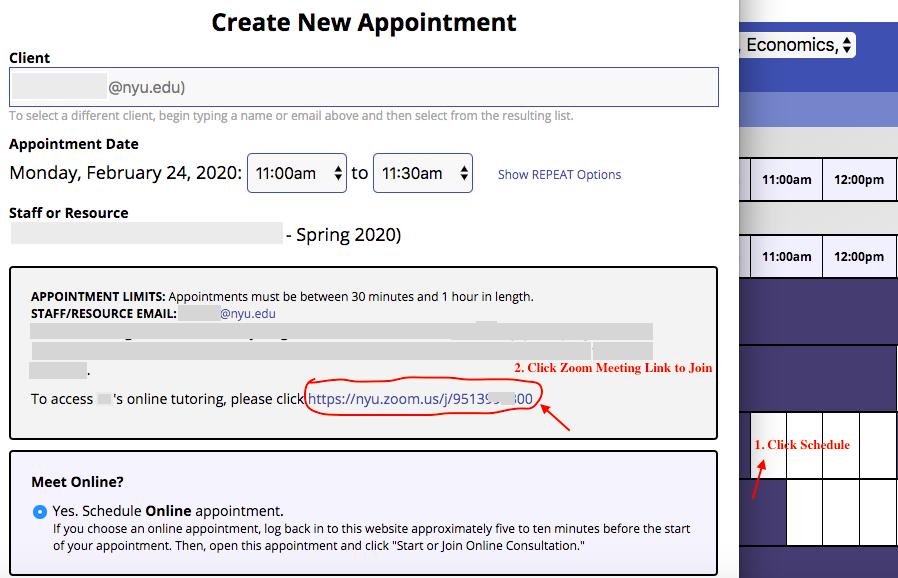
Click here to read the full guidelines on how to schedule and access live LA tutoring.
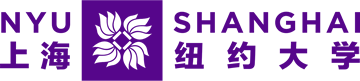
 沪公网安备31011502017015号
沪公网安备31011502017015号