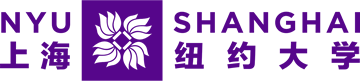eSuite is an integrated e-Bill and online payments web portal that provides students and their invited parents/authorized users with the following services:
- Viewing the student’s electronic bill
- Viewing current account activity information
- Making an online payment on a student account
Accessing and Logging into eSuite
Student Login: Students can access their eSuite account via a single sign-on.
- Log in to the Albert Student Center using your NYU Shanghai NetID and password.
- Click the Academics tab, then click Albert Login.
- Click Student Center.
- Once in the Albert Student Center, click on the View Bursar Account link located under the Finances menu. This will take you to the secure eSuite website. Students can also invite parents/authorized users to access their eSuite account. (See instructions below.)
- How to log in to eSuite (PDF)
- How to view your eBill (PDF)
Parent/Authorized User Login: How to invite parents/authorized users to access eSuite
- Students access their eSuite accounts by logging in to the Albert Student Center via NYUHome. A student's NYU Shanghai NetID and password are required.
- Once in the Albert Student Center, the student clicks on the View Bursar Account link, located under the Finances menu. This will take the student to the secure eSuite website.
- After logging on to the eSuite website, students can select the My Account tab, and then click the Authorized Users link.
- The student then enters the email addresses of their parents or other users to be authorized.
- Each parent or authorized user will then receive two email notifications with instructions on how to set up his or her individual eSuite account with a login name and password. After parents/authorized users enroll, they will be notified each time a new billing statement is available.
*Please note: Parents/authorized users must be invited to create an eSuite account to make online payments toward a student's balance.
Email Notification
eSuite is the official means of generating tuition bills. Each time a bill is generated, you are notified at your NYUHome email address (netid@nyu.edu); the e-Bill notification will ONLY be sent to this address and to your invited parents/authorized users.
Current Activity Information
Please note: The electronic bill is a monthly billing statement, and you will only receive an electronic bill if you have a balance on your account. If you have recently changed your housing assignment, the updated charges may not be reflected on your electronic bill. Instead, you can see changes such as this on the Account Activity screen.