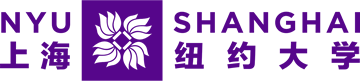Your NetID (Network IDentification) is the key to a multitude of NYU online resources, including email, NYUHome, and much more. The NetID is printed on the back of your NYU ID card and comprises a combination of your initials and a few random numbers, for example, aqe123.
Who is this service available to?
All employees and students are automatically provided with a NetID when they become part of the NYU family. To obtain a NetID for contractors and other affiliates, the hiring manager or invitee’s host must follow this guideline. However, it is important to note that all eligible Shanghai users, excluding students, MUST have a Workday profile to obtain a NetID.
Activating your NetID
See the Knowledge Base Article on support.nyu.edu
Need help?
- Submit a request on support.nyu.edu
- Send a request through WeChat
- Email to shanghai.it.help@nyu.edu
- Visit the IT Service Center: Room N525 @ New Bund Campus